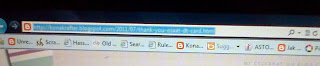Newsletter-Sign-up
How to Link Your Entry
5:38 AM
| Posted by
Marjo
Here is a step by step Tutorial on "How to add your project to our challenge.
The first thing you must do is up load your pictures to your own blog. Once you have done that you will need to copy the URL address of your entry not your entire blog. (explained below).
At the bottom of our challenge post, you will see the little "Add your link" Froggy.
Highlight the address (at the top) and copy it.
That's what you're going to enter as your URL.
Once you have checked that all the info is correct and in the according spaces, click on next step. It will bring you to a screen that looks like this
It will take a few seconds for all the pictures to be visible. You only need to scroll down the page a bit to find the picture you wish to use as your entry. (You should not have to click any of the tabs at the top of the page)
Once you have found the picture you want, click on Select and it will upload your picture (if you select Crop-just follow the directions given) It will then redirect you back to the challenge. Scroll down and you will see your entry.
Make sure that you click on your entry picture to make sure that it takes you back to your blog entry. If it redirects you anywhere else you need to click on the red x and follow the prompts and delete your entry. You can then re-enter the correct info. It must link back to your entry and not your entire blog. The red x is seen by only you as the originator of the entry.
If you see the froggy pic as above don't worry, it may just take a second for your picture to load up. Simply refresh the page and your entry picture should be there. If your picture isn't there after you have refreshed the page then you may have to delete and enter again.
Good luck and hope this helps!
Subscribe to:
Comments
(Atom)
Search
Pages
To be fair
Please turn it off

We can see so many more of your creations then. Thank you
Please respect
While we recognise that imitation is the sincerest form of flattery, please respect our copyright and do not copy any project exactly. We put our projects up for inspiration only. Scraplifting and casing is permitted and if we do happen to give you that sort of inspiration, please leave us a comment so that we can in turn leave you some love.
Many thanks
The OSAAT team
Many thanks
The OSAAT team